Top 6 Most Crucial Source Code Editors For Web Developer
In the world of web development, code editors play a pivotal role in a developer's workflow. Finding the right code editor that aligns with your workflow, preferences, and project requirements can significantly impact your productivity and code quality. As you progress in your studies or career, you'll encounter various text editors recommended by different teachers or instructors. Whether you decide to follow their recommendations or choose your own, the key is to be comfortable and efficient with your chosen code editor. In this blog, we will explore some of the best-rated and widely used IDE code editors for web development in HTML and Java.
- Visual Studio Code (VS Code):
Visual Studio Code, developed by Microsoft, is an open-source code editor compatible with Linux, Windows, and Mac. This feature-rich editor is designed to enhance developers' efficiency through auto-completion and system debugging capabilities. Though it takes a little longer to start up compared to other editors, it offers an almost IDE-like experience with the ability to handle diverse tasks, including quick Git commits and efficient navigation through multiple project folders.
- Komodo Edit:
Komodo Edit is an open-source JavaScript IDE that integrates seamlessly with various frameworks, languages, and cross-platform tools, providing an exceptional web development experience. As a free alternative to Komodo IDE, it offers an impressive array of advanced features, such as a customizable user interface and version control integration. While some may assume that the free edition lacks essential capabilities, Komodo Edit proves to be a robust and powerful tool for web developers.
- Brackets:
Brackets is a lightweight, open-source, and powerful modern text editor designed with web designers and front-end developers in mind. Its targeted visual tools and preprocessor support facilitate designing directly in the browser. A standout feature of Brackets is its integrated live preview server, which instantly updates changes without requiring manual refreshes. Additionally, JS lint is enabled by default, providing real-time JavaScript code validation.
- Atom:
Atom is a free and open-source text and code editor compatible with Linux, macOS, and Windows. It boasts an inbuilt Git Control feature and supports JavaScript plugins. Atom's unique selling point lies in its collaboration capabilities through Teletype for Atom, enabling developers to work together on the same project efficiently. This feature fosters knowledge exchange and facilitates training, making it easier to tackle complex tasks collectively.
- RubyMine:
For those seeking a more upscale web development IDE, RubyMine fits the bill. Although not free, RubyMine offers a free trial, allowing developers to experience its high-end features. It is particularly well-suited for Ruby language, but it also supports various other languages like JavaScript, HTML, CSS, HAML, LESS, and CoffeeScript. With its comprehensive language support and advanced tools, RubyMine is considered one of the best-paid IDEs available.
- WebStorm:
Developed by JetBrains, WebStorm is a user-friendly, lightweight, and Java-friendly IDE designed to create web applications in line with global market trends. Beyond Java, it supports several other languages, including Cordova, CSS, Angular, and TypeScript, making it versatile and capable of handling modern web development demands. With its sleek and modern interface, WebStorm takes coding to the next level and enhances the overall development experience.
Conclusion:
Selecting the right IDE code editor is crucial for web developers as it significantly impacts their productivity and efficiency. Whether it's the user-friendly and powerful Visual Studio Code, the feature-rich Komodo Edit, the web designer-friendly Brackets, the collaborative Atom, or the high-end RubyMine and WebStorm, each editor offers distinct advantages and capabilities to cater to different preferences and project requirements.
Ultimately, a web developer's proficiency in fundamental languages like JavaScript and HTML is essential for unlocking the full potential of these IDEs. By choosing the code editor that best complements your workflow and goals, you can elevate your web development skills and deliver exceptional results for your projects. Stay informed about the latest advancements in the field, experiment with various editors, and find the one that empowers you to become a better programmer and achieve success in your web development journey.
Written by :
Shweta Bhatia
Leave a Reply
Your email address will not be published. Required fields are marked *