11 Things To Remember Before Launching WordPress Website
Without a doubt, launching a website is a watershed point in your career. This is something that can make or kill your business, regardless of what you do. You’re likely devoting a significant amount of time to it, ensuring it meets all your demands and specifications. However, it’s still easy to ignore some details that could compromise your website’s functionality. This is why you should create a strategy and a list of essential features for your website. We’ve sat down and put together a comprehensive checklist of everything you should do before launching your WordPress site. It’s recommended to check all the boxes to guarantee that everything runs smoothly! If you’re a complete novice, the good news is that you can create a website without knowing how to code.
1. Installing a backup solution
On your website, you should always set up a WordPress backup solution.
There are many good free and premium WordPress backup plugins that you can install in minutes on your website.
You should make sure that backups are scheduled automatically and saved to a cloud storage service like Dropbox, Amazon S3, or Google Drive. We prefer Backup Buddy because it is simple to set up and use. It also has the capability of storing backups in numerous locations. It’s also the simplest to repair.
2. CDN
Anyone who wants a little more speed for their website understands the value of a CDN (Content Delivery Network). The way your site handles static content like photos, JavaScript, and CSS is altered by a CDN. A CDN caches your static material to speed up page loading, response time, and overall website speed – all of which help you rank higher in search engines.
Isn’t it cool? Yes, it is. I adore anything that makes it appear as if I put more work into making my site faster than I actually did. And, after a lot of trial and error, I’ve discovered that using a CDN is the simplest and fastest approach to make your site speed appear awesome to search engines.
3. SEO-friendly Theme
Let’s face it: most of us aren’t concerned with selecting the best WordPress theme for SEO.
It would be nice, but you’re more likely to spend your time trying to figure out which theme is the most attractive. Kudos to business owners who go to the trouble of finding an SEO-friendly theme.
4. Responsiveness
If you’re serious about your business, your website should appear and function well on any device. People no longer browse the internet solely on desktop computers, which is why we recommend that you pay attention to the responsiveness of your website. Also, remember that, as of 2018, Google began ranking and indexing webpages mostly based on their mobile versions. Because of the increased importance of mobile-first design, having an amazing-looking website on all devices is essential. To avoid future headaches, make sure the theme you choose is totally responsive!
5. Cross-Browser Compatibility
It’s a good idea to test how your website will look and run on all major browsers before launching it. Cross-browser compatibility concerns are usually handled in the WordPress core, thus a typical WordPress user is unlikely to encounter them. However, it is always better to be safe than sorry, so take the exam. There are tools available online, but you can also test it simply by running your site across all browsers. You obviously want your content to look perfect no matter what browser it’s being viewed on.
6. QA your website
QA refers to the process of ensuring that your website meets the specified requirements and is of acceptable quality. You should review each page carefully to ensure everything works as it should. If you want people to be able to download something from your website, for example, make sure the links operate properly. Check sure the online ordering process works without a hitch if you’re running an eCommerce website. Run speed tests on your WordPress site as well, and strive to make it faster! Don’t let slow loading kill your conversions; utilize tools like Pingdom and Google Page Speed to test it.
7. Tags
Tags in WordPress are no longer synonymous with keyword obsession, confusion, or just listing 20+ relevant words. Whether you want to learn the basics or improve your present tag situation, your WordPress tags require a makeover that goes beyond keyword stuffing.
8. Keep everything updated
It’s critical to ensure that your WordPress installation is up to date before your website goes viral. The same may be said for the themes and plugins you use. Developers focus on correcting problems, increasing overall performance, and adding new features with each new release. When a security flaw is discovered, a team of professionals works to remedy it and produces an updated version that addresses the problem. Aside from security, you should keep your WordPress installation up to date to ensure that it operates as quickly as possible and is compatible with all the tools you use. You can configure automatic background updates or install an automatic updates plugin.
9. Legalities
It’s critical that the photographs you submit on your website are either your original works or that you’ve got the author’s permission to use them to prevent being sued and any potential legal difficulties. The same goes for fonts; if you don’t have a license, don’t use them! Make sure you’re not violating anyone’s copyright. Be open about everything, and, as previously stated, disclose your contact information as well as your tax information.
10. Sync social media in real-time
In terms of business, social media has the power to make or ruin you. This is why all of your social media profiles should be linked to your website. Users should be able to readily connect with you, therefore include social share plugins on your site. Make sure they work and provide live streams as well as links.
Written by :
Shweta Bhatia
Leave a Reply
Your email address will not be published. Required fields are marked *